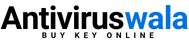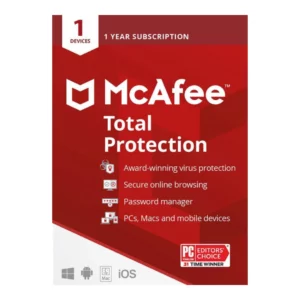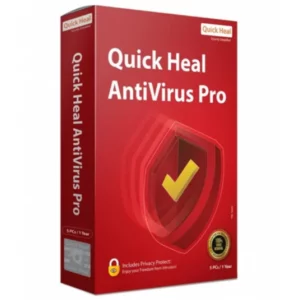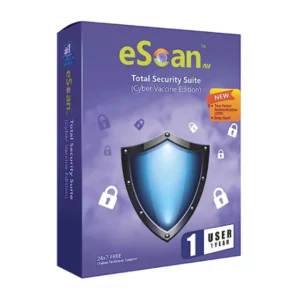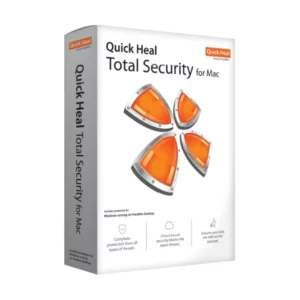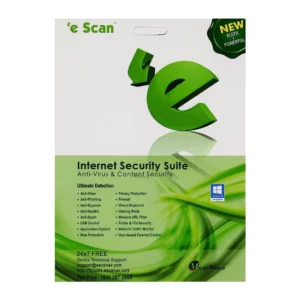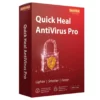Quick Heal Antivirus Pro 2 PC 1 Year New
₹583₹1,069 Inclusive of all Taxes (-45%)
Validity: 1 Year Subscription.
Region: India.
Version: Latest.
1K+ Key Sold.
Quick Heal Antivirus Pro 2 User 1 Year Subscription
At Quick Heal, we understand the paramount importance of safeguarding your digital world. Introducing Quick Heal Antivirus Pro, a powerful shield designed to protect your devices from a multitude of online threats. Whether it’s viruses, malware, phishing attempts, or other cyber dangers, we’ve got you covered.
Subscription Duration Options:
- 3 Year Protection: Opt for 3-year subscription to extend your security coverage across an extended timeframe. Enjoy seamless protection against evolving threats, all while maintaining optimal device performance.
What You Get:
- Dynamic Threat Defense: Our real-time protection ensures your device stays guarded against the latest threats. Experience a secure online world without interruptions.
- Multi-Layered Shielding: Benefit from a multi-layered defense system that thwarts viruses, malware, and phishing attempts, providing comprehensive protection for your data and personal information.
- Efficient Scanning: Our intelligent scan engine examines files and folders swiftly, keeping your device secure while minimizing system resource usage.
- Online Privacy Preservation: Safeguard your online privacy by blocking risky sites, preventing you from falling victim to advanced online attacks.
- Tailored Network Protection: With features designed to secure your unique environment, your network stays safe from emerging threats.
Downloading Quick Heal Antivirus Pro:
Getting started with Quick Heal Antivirus Pro is simple and efficient:
- Visit the Official Website: Go to the official Quick Heal website (https://www.quickheal.com).
- Explore Products: Navigate to the “Products” section and find “Quick Heal Antivirus Pro.”
- Select Your Version: Choose the appropriate version (e.g., 1 PC 1 Year, 2 PC 1 Year) and click on the download option provided.
- Choose Download Location: When prompted, select a folder on your computer where you want to save the setup file.
- Download and Install: Once the download is complete, locate the setup file in the chosen folder and double-click to initiate the installation process. Follow the on-screen instructions.
Minimum System Requirements:
Ensure your system meets these requirements to successfully install and run Quick Heal Antivirus Pro:
- Operating System: Windows 10, 8.1/8, 7, XP (Service Pack 2 and later), Windows 2000 (Service Pack)
- Processor: 1 gigahertz (GHz) or faster
- RAM: 1 gigabyte (GB) for 32-bit or 2 GB for 64-bit systems
- Hard Disk Space: 1.1 GB of free space
- Internet Connection: Required for updates
Please note that these system requirements are essential to ensure the proper functionality of Quick Heal Antivirus Pro on your device. Always make sure your system meets these criteria before proceeding with the download and installation process.
Remember, it’s recommended to download software directly from the official Quick Heal website to ensure authenticity and security.
Quick Heal Pro Version – Click Here
Additional information
| Antivirus Type | Pro Version |
|---|---|
| Number of Users | 2 PC |
| Number Of Years | 1 Year |
| Version | Latest |
| Country of Origin | India |
| Important Note | This Product is Non Returnable |
| Manufacturer | Quick Heal Technologies Ltd |
| Installation Link | https://www.quickheal.co.in/installer |